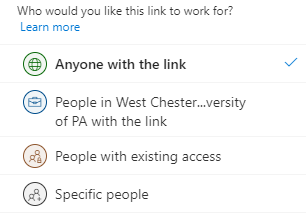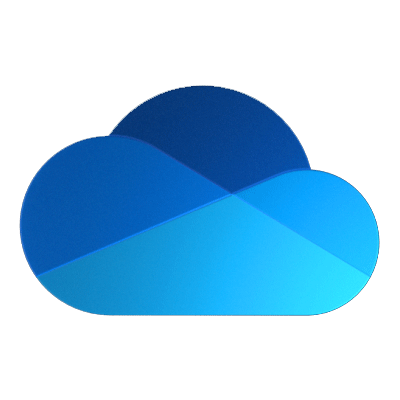OneDrive
Available to Students, Faculty, and Staff OneDrive for Business is the Microsoft cloud service that connects you to all your files. It lets you store and protect your files, share them with others, and get to them from anywhere on all your devices with 1TB of storage as part of the Office 365 suite of applications. As part of your WCU's Microsoft 365 subscription, you can save your files in OneDrive and then work with them from almost any device. Sign into office.com and select OneDrive to:
- Access and edit your work and school files from all your devices.
- Share inside or outside your organization.
- Work together in real-time on Office documents.
- Quickly find the files that matter to you.
- Keep your files protected and backed up.
- One place to store, share, and sync your work or school files.
- Upload files from your PC or Mac.
- Share files with others.
- Give others permission to edit files and work on them at the same time.
- Get to your files from anywhere, on your computer, tablet, or phone.
- Sync OneDrive to your PC or Mac, so you can access your files even when you're offline.
Click here to access the Microsoft OneDrive Quick Start Guide
Note: Anonymously shared files (anyone with the link) will only stay shared for 90 days